6/29/2008
Amazing Blogging Software - Windows Live Writer
Well, when I was new in this field of blogging , I used to keep on googling for some software which could help me in blogging. Like writing all my post content off-line replete with all the hyperlinks, images etc. I have finally found an amazing software for blogging and bloggers - Windows Live Writer. It is an amazing piece of software which enables you to write all your posts offline , add pictures to them, add hyperlinks, insert tables, view offline web preview [ and what not ! ] in them and then publish them all with one click of a button when you are online.
The best part about this amazing piece of software is that it is absolutely FREE. This comes as a boon for poor bloggers like me .. who don't have much ad-clicking visitors. :D
you can get windows live writer from the link below:-
http://get.live.com/writer/overview
Enjoy Blogging !
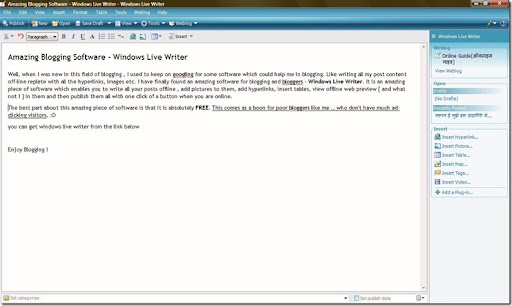
2 comments:
I have downloaded this software earlier but there is a problem in installation. It asks for the 'feed ID' which I fail to understand as I am no technical buff. My blog url is http://satyarthmitra.blogspot.com
May there be any body to help me install this software? My email ID is sstripathi3371@gmail.com
Hi siddhart,
After you run your Windows Live Writer Software, there is an option called "weblog" in the menu bar[the topmost bar].
Click on that and then click on "add another weblog"
A dialog box will appear . In that dialog box, click on "Another Blogging Service" and click on next.
Just put your blogspot address there along with your blogger username and password
that's it ! done !
If you still face any problem , feel free to ask..
Regards,
Vishal
Post a Comment