8/01/2008
How to Disable Startup Programs in Windows Vista
Your computer takes ages to start? Your computer's performance is getting considerably decreased?
This could be because of the excessive startup programs which crop up with the installation of their host programs.
E.g. yahoo messenger, gtalk etc are the programs that are configured to run by default at the startup of the computer
So, if you want to disable them, there is a special utility in Windows Vista that makes your job easier.
Just follow the following steps for that
- go to start > control panel
- there click on classic view in the left sidebar
- click on Administrative tools
- then click on system configuration
- it will ask for permission, give it the permission
- you'll see the System Configuration utility
Click on startup tab
you'll see all the startup items
Now disable or enable selected programs as per your choice !
Note:- The items which have been tick marked, are enabled for running at startup
So if you want to disable it, then you have to uncheck the boxes corresponding to the program.
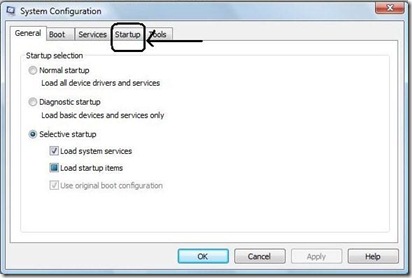
0 comments:
Post a Comment